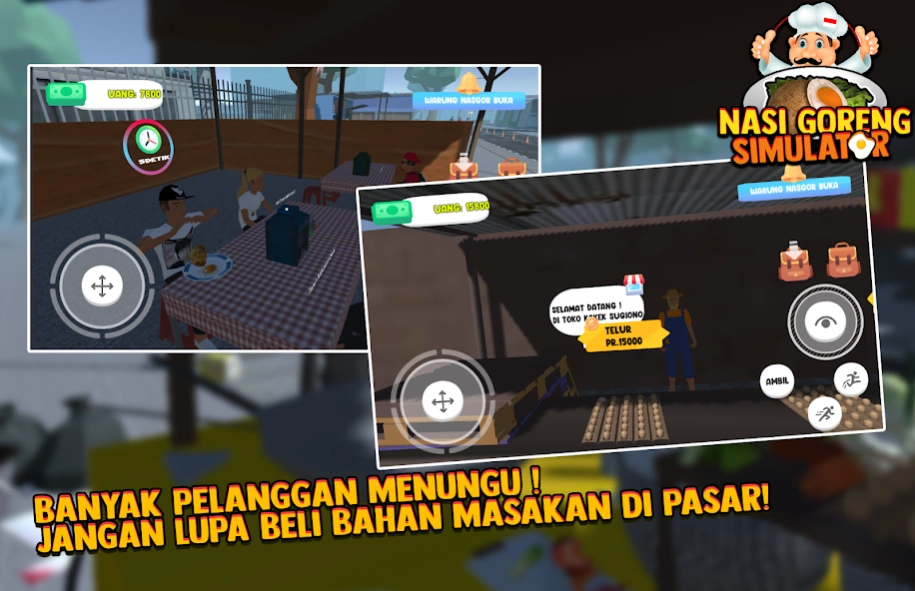Simulator Nasi Goreng 3D 1.0.29
Free Version
Publisher Description
Simulator Nasi Goreng 3D - Let's Play the Latest 3D Indonesian Fried Rice Simulator Game
Mamang Perly Pensi from the developer world, He was confused about how to support his life because of the constant limit. At that time, Mamang Verly was broke and found the idea that selling fried rice was very profitable and very profitable.
Finally, Mamang Perly opened Nasi Goreng on the side of the road and started his life story as a professional fried rice seller, Anjay Selebew.
In this game you will play the role of a simulator as Mamang Perly who sells Nasi Goreng, in this game you will simulate cooking, frying, buying ingredients, and serving customers who buy fried rice. In this fried rice simulator game you can go around the fried rice complex map, buy cooking supplies at the market, fight ghost enemies, find easteregg, fight thugs, and vicious animals, and humans toktok slebew anjay mabar
Game Features:
- Very HD graphics not dotted
- The game is GG Geming with Indonesian nuances
- Koleb and mamang resing and china geming awkoawkoawko
- Updates every day really good
- Anyway, the Best Indonesian Simulator Game is the point
- Simulation Game Selling Professional Fried Rice HD+ 4K HDR SLebew
If friends have input and additions, please rate 5 stars and don't forget to share and always support this game, because this game is anjay mabar, seelebew geming wkwkwkwkwk
About Simulator Nasi Goreng 3D
Simulator Nasi Goreng 3D is a free app for Android published in the Simulation list of apps, part of Games & Entertainment.
The company that develops Simulator Nasi Goreng 3D is LemauDev. The latest version released by its developer is 1.0.29.
To install Simulator Nasi Goreng 3D on your Android device, just click the green Continue To App button above to start the installation process. The app is listed on our website since 2022-09-15 and was downloaded 0 times. We have already checked if the download link is safe, however for your own protection we recommend that you scan the downloaded app with your antivirus. Your antivirus may detect the Simulator Nasi Goreng 3D as malware as malware if the download link to net.lemaudev.simulatornasigoreng is broken.
How to install Simulator Nasi Goreng 3D on your Android device:
- Click on the Continue To App button on our website. This will redirect you to Google Play.
- Once the Simulator Nasi Goreng 3D is shown in the Google Play listing of your Android device, you can start its download and installation. Tap on the Install button located below the search bar and to the right of the app icon.
- A pop-up window with the permissions required by Simulator Nasi Goreng 3D will be shown. Click on Accept to continue the process.
- Simulator Nasi Goreng 3D will be downloaded onto your device, displaying a progress. Once the download completes, the installation will start and you'll get a notification after the installation is finished.